If you frequently receive emails from google voice telling you that you've got a message some sb. you can stop it.
1. open Google voice on you computer, click the gear button at top right
2. click the tab VOicemail & text
3. uncheck the Forwarding text sessions
Wednesday, October 30, 2013
How to unlock adobe pdf file?
upload your pdf file onto http://freemypdf.com/
If you can view the pdf file but can't print it, you may simply use the website mentioned above.
If you can view the pdf file but can't print it, you may simply use the website mentioned above.
[trick]How to create a cheatsheet for exam using word
click the spacing between lines ---> remove the space after paragraph
---> choose the "at least" as spacing and choose 0 pt
Find your IP Address on a Mac
- Type the following command:
ifconfig |grep inet- You will see something that looks like this:
inet6 ::1 prefixlen 128
inet6 fe80::1%lo0 prefixlen 64 scopeid 0x1
inet 127.0.0.1 netmask 0xff000000
inet6 fe80::fa1e:dfff:feea:d544%en1 prefixlen 64 scopeid 0x5
inet 192.168.0.100 netmask 0xffffff00 broadcast 192.168.0.255- Your IP address is usually next to the last entry of ‘inet’ and in this case is 192.168.0.100, an IP address is always in the format of x.x.x.x but it will never be 127.0.0.1 because that is your machines loopback address. Because you can always ignore 127.0.0.1, this guarantees that your IP address will be the other IP between ‘inet’ and ‘netmask’
How do I copy music onto my Apple iPhone from Mac iTunes?
Dave's Answer:
As with much to do with the iPhone, there's a bit of a trick to getting this working smoothly so you can have control over your iPhone music, while keeping it as darn easy to work with as possible. The answer? Create a custom playlist for your iPhone music library.
Let me show you how to do it - it's pretty darn easy.
Pop into iTunes and choose File --> New Playlist. Now rename it to something logical: I use "iPhone Sync":

Now you can just drag and drop music from your iTunes library (in iTunes, needless to say) into this new playlist. When you're ready, you'll see a bunch of music happily ensconced in the playlist (remember, it's all just "pointers": the actual music files are still safely in the main music library, so if you delete something from a playlist , you haven't deleted the original music file itself):
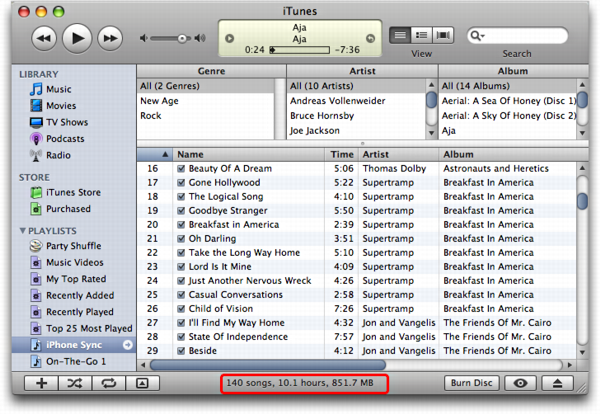
Notice here on the very bottom of the iTunes window it shows you how many songs are in the playlist, along with the size and total playing time. For my current playlist, it's 140 songs, 10.1 hours, for a total file size of 851MB, no problem for my 4GB Apple iPhone.
At this point, you need to plug in your iPhone if you haven't already done so. It'll pop up the usual summary screen:
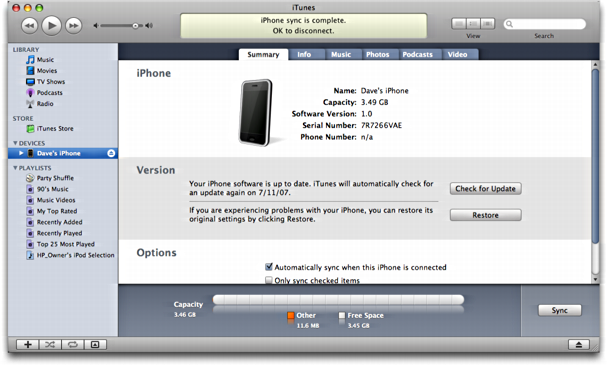
Cool. Now click on the "Music" tab and you'll see that you can select "sync playlist". Do that, then select the new iPhone sync playlist you've created, as shown here:
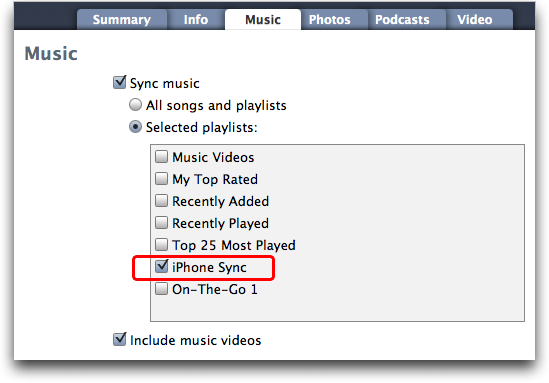
Set things up just as I have shown and that's all there is to it. Now click "Sync" in iTunes and it'll synchronize your playlist with the iPhone music library and next time you click on that ole' "iPod" button on the iPhone, your selections from you music library will be present.
Oh, and one really nice feature of creating this playlist is that you can manage it, adding and deleting songs to your heart's desire, even without your iPhone present. Whatever changes you make are instantly applied to your iPhone music library the very next time you synchronize the device. Suddenly even 8GB might feel small. :-)
how to exit full-screen mac
1) Press cmd + shift + F, or
2) While in full-screen, hover your mouse to the top, click on the View option, and select Exit fullscreen mode.
2) While in full-screen, hover your mouse to the top, click on the View option, and select Exit fullscreen mode.
How to clean up and speed up your Mac
see what's loading in login items - preferences - users and groups - login items.
open activity monitor - under all processes - see what's using most of your cpu's resources - %CPU
highlight the one using the most %CPU and hit quit process
open disk utility - launchpad - utilities - disk utility
on disk utility - hit verify disk then go on to verify disk permissions - repair if needed. restart your macbook.
see if that speeds up your macbook.
How to put mac apps on the desktop
control + click on the icon;
make alias(shortcut);
move the alias to the desktop;
64 bit or 32 bit? How to check your own Mac?
- Choose About This Mac from the Apple (?) menu in the upper-left menu bar, then click More Info.
- Open the Hardware section.
- Locate the Processor Name.

- Compare your Processor Name to information below to determine whether your Mac has a 32-bit or 64-bit processor.
| Processor Name | 32- or 64-bit |
| Intel Core Solo | 32 bit |
| Intel Core Duo | 32 bit |
| Intel Core 2 Duo | 64 bit |
| Intel Quad-Core Xeon | 64 bit |
| Dual-Core Intel Xeon | 64 bit |
| Quad-Core Intel Xeon | 64 bit |
| Core i3 | 64 bit |
| Core i5 | 64 bit |
| Core i7 | 64 bit |
Screenshot shortcuts for mac
- To capture a portion of the desktop, press Command-Shift-4. A cross-hair cursor will appear and you can click and drag to select the area you wish to capture. When you release the mouse button, the screen shot will be automatically saved as a PNG file on your desktop. (The file is saved as PDF in Mac OS 10.3 and earlier.)
- To copy the entire desktop, press Command-Control-Shift-3. The screen shot will be placed on your clipboard for you to paste into another program.
- More to learn? http://graphicssoft.about.com/od/screencapturemac/ht/macscreenshot.htm
How to Turn the iPhone Ringer Off
To turn the iPhone ringer off and use iPhone silent mode, all you need to do is flip a switch.
On the upper left-hand side of the iPhone is a small switch. It’s just above the volume control and below the phone's corner. This is the iPhone ringer.
How to transfer google contacts to your iphone
You can use iTunes to upload existing Contacts from your Apple device to Gmail. Only the following information can be uploaded:
- People's names and job titles
- Company names
- Email and postal addresses
- Phone numbers
- IM names, including the type of service
- Notes
Here's how:
- Connect your iPhone, iPad, or iPod Touch to your computer using the USB cable.
- Open the iTunes application.
- Select your iPhone and click Info.
- Check the Sync Contacts with option and select Google Contacts from the drop-down menu.
- Click Configure and enter your Google username and password.
- Press Apply to sync your device with iTunes.
Once you've checked that your contacts are available on the web, disable iTunes Contacts sync with Google. If you don't do this, you'll see duplicate contacts on your phone.
How to get infinite lives/hearts for Candy Crush (iphone cheat)
Go to settings
General
Time and Date
Change the date to tomorrow's
Open Candy Crush and your will get full hearts
Switch back to Auto Date (your hearts won't be gone)
How to stop subscription of Pandora/an app on apple store
http://support.apple.com/kb/HT4098

To manage auto-renewing subscriptions:
- From your device's Home screen, tap App Store.
- Tap Featured at the bottom of the screen.
- Scroll to the bottom of the page.
- Tap the Apple ID button in the lower-left corner. (If you are not signed in, tap the Sign In button, and sign in with your Apple ID. Then, scroll back to the bottom of the page, and tap the Apple ID button.)
- Tap the View Apple ID button.
- Enter your password and tap OK.
- From the main account page, scroll down and tap Manage App Subscriptions. If you don't have app subscriptions this button will not be displayed.
- From the Manage App Subscription page on your iPhone, iPad, or iPod, tap the app that you would like to manage.
- Depending on the app, you'll have the option to manage different subscription categories.
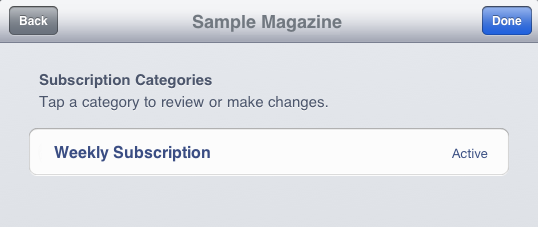
- Once you tap a subscription category, you will see the current subscription status and available options.
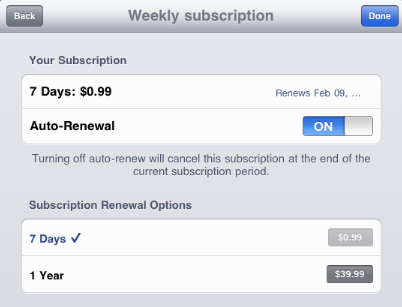
- Tap the desired renewal option to select it, and then tap Subscribe.
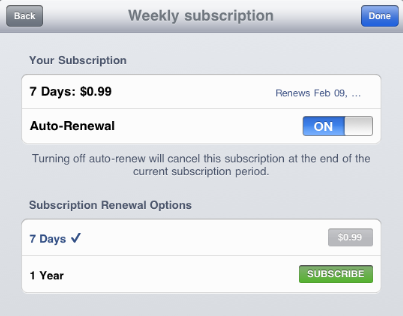
- You will see a confirmation window asking you to confirm your purchase.
- Tap Confirm to proceed with your purchase.

iMessage & group message not working?
You must have played Candy Crush and cheated !
Set the time back to Auto if you haven't done so.
And then go to settings and message, enable your imessage and group message.
After a while you can get some of your missing messages.
Candy Crush is devil!!!
Tuesday, October 29, 2013
Convert MOV to iMovie Supported MP4, DV or MOV
use iDealshare VideoGo to convert .mov to mp4
How to import/sync your iphone/apple contacts to gmail/google voice/google account
1. log on to icloud, select contacts app
https://www.icloud.com/#contacts
2. click the gear button at left botton and choose 'select all'
3. click the same gear button again and choose 'Export vCard'
4. save that file on your desktop
5. open Gmail page, click the triangle next to Gmail logo at top-left, select contacts
6. click 'import contacts... ' at left column
7. choose the file you saved from icloud.
That's it
https://www.icloud.com/#contacts
2. click the gear button at left botton and choose 'select all'
3. click the same gear button again and choose 'Export vCard'
4. save that file on your desktop
5. open Gmail page, click the triangle next to Gmail logo at top-left, select contacts
6. click 'import contacts... ' at left column
7. choose the file you saved from icloud.
That's it
Subscribe to:
Comments (Atom)